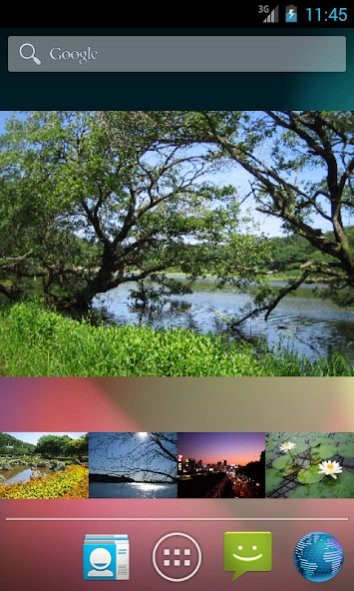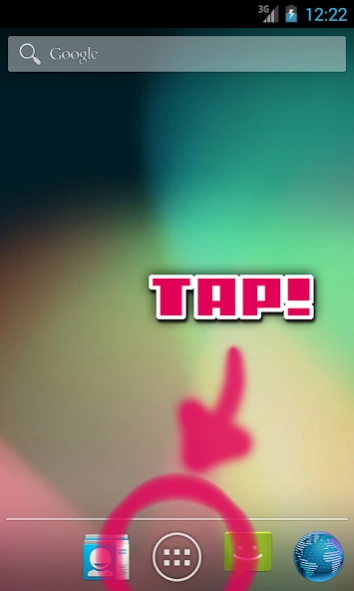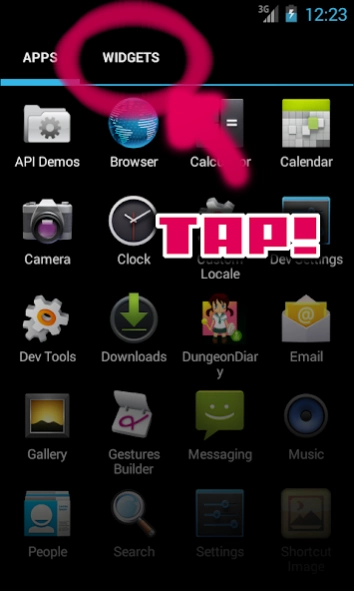Shortcut Image 1.1.5
Free Version
Publisher Description
Shortcut Image - This application is Widget application to display a designated image quickly.
------------------------
*What is Shortcut Image ?
This application is Widget application to display a designated image quickly.
You put it to the home screen as Widget and use it.
You can realize how to use "to establish the short cut of the picture file to the desktop of the PC" in Android.
*It is a product for following people
・I want to access the image of the time schedule of the bus from a home screen quickly.
・I want to be seen with the map to an event meeting place immediately temporarily in a home.
・I put the photograph of that favorite daughter to the home screen and want to look quickly anytime.
*Preinclination
For Android 4.X
1. Please open "Drawer"
2. Please choose "WIDGETS"
3. Please choose "ShortcutImage" (1x1)or(2x2)
For Android 2.X, 3.X
1. Go to Home Screen. Please long press at empty area.
2. Please choose "Widget"
3. Please choose "ShortcutImage" (1x1)or(2x2)
4. Please choose a picture file in a setting window and you name it and save it
5. Thumbnail Widget of the image is established to a home screen
*How to use
1. Please tap the home widget when you want to view the image.
2. Please choice "View Image"
3. You can display an image when you choose a viewer.
*About setting
Display name: This option is the setting of whether to display name under thumbnail image.
Anti-aliasing: This option is setting of whether using anti-aliasing to make thumbnail for widget
Use original size: This option is setting of whether using original image size to make thumbnail for widget. Please usually use it without a check. Please do not check it when you select a big image (more than 400x500) . Broken widget will be generated. If broken widget was generated, remove it.
* Notes
This application is a widget app. If you installed this app to the SD card, it does not work.
If the Shortcut Image icon didn't appear in the widget list after installation, there is a possibility that app is installed on the SD card. If so, please move the app to internal from SD.
* Trouble shooting
If a disappearing images after restarting phone, please try the following.
- disable optimize battery usage in settings>apps
There are cases where this app does not work due to several reasons.
Could you try the following suggestions?
- Try other photo image.
- In Setting of Widget, try select photo by other app.
- In View Image by tap your widget, try view photo by other app.
- Try change Home App.
*About this application
There is no viewer function in this application.
To see the image, application for it is required.
-
This application read a smartphone system comic of a certain comic artist and hit and made it with approximately 2.5 days.
This is this and does not plan the further function addition in particular anymore because it is a feeling called the completion. I beg you to understand my position.
About Shortcut Image
Shortcut Image is a free app for Android published in the System Maintenance list of apps, part of System Utilities.
The company that develops Shortcut Image is windbell. The latest version released by its developer is 1.1.5.
To install Shortcut Image on your Android device, just click the green Continue To App button above to start the installation process. The app is listed on our website since 2017-09-14 and was downloaded 4 times. We have already checked if the download link is safe, however for your own protection we recommend that you scan the downloaded app with your antivirus. Your antivirus may detect the Shortcut Image as malware as malware if the download link to jp.windbellrrr.widget.shortcutimage is broken.
How to install Shortcut Image on your Android device:
- Click on the Continue To App button on our website. This will redirect you to Google Play.
- Once the Shortcut Image is shown in the Google Play listing of your Android device, you can start its download and installation. Tap on the Install button located below the search bar and to the right of the app icon.
- A pop-up window with the permissions required by Shortcut Image will be shown. Click on Accept to continue the process.
- Shortcut Image will be downloaded onto your device, displaying a progress. Once the download completes, the installation will start and you'll get a notification after the installation is finished.